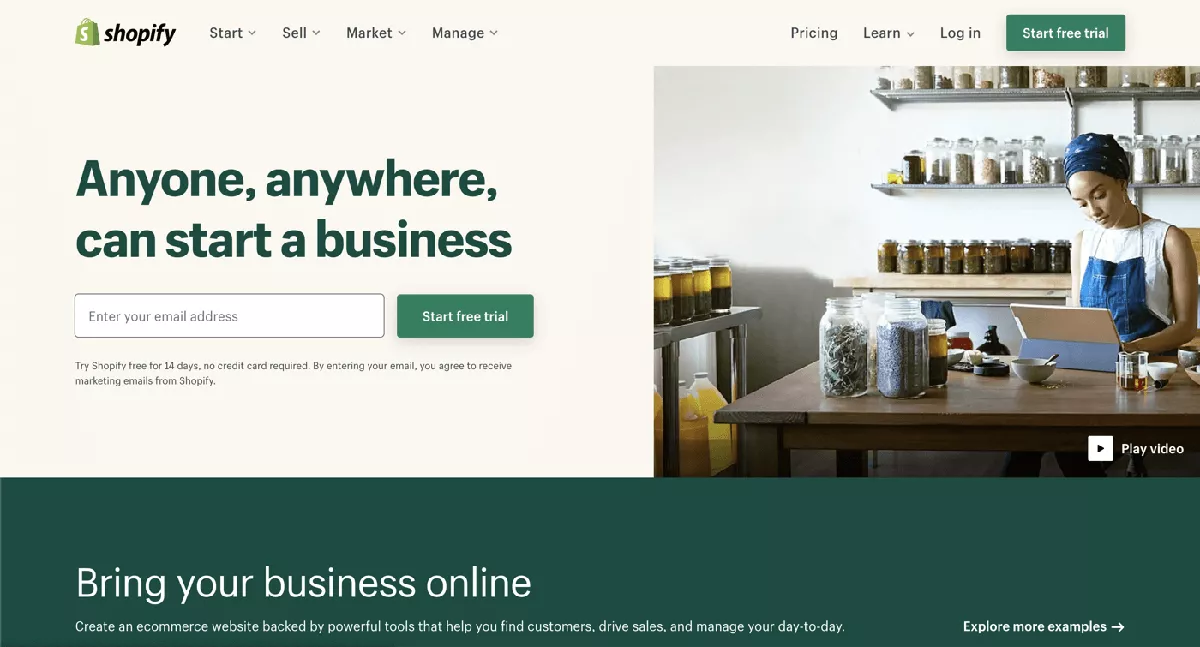Contents
Step 1: Create a Custom App in Shopify Admin
- Go to your Shopify Admin Dashboard:
https://your-store.myshopify.com/admin. - Navigate to Settings > Apps and sales channels.
- Click Develop apps (top-right corner).
- Click Create an app.
- Name your app (e.g., “21YB Asset Updater”).
- Optional: Add a developer email.
Step 2: Configure API Scopes (Permissions)
- In your app’s dashboard, go to API credentials.
- Under Configure Admin API Scopes, check the following permissions:
write_themes(to modify theme assets)read_themes(to list themes)
- Click Save.
Step 3: Install the App & Get the API Token
- Scroll up and click Install app (If the button is disabled, refreshing the page should enable it).
- Confirm installation. Shopify will generate an Admin API access token.
- Copy the token (keep it secure and share it with your 21YunBox support engineer).